Wiwitness helps BigCommerce customers to increase conversion rate using verifiable testimonials.
Benefits of using Wiwitness widgets in BigCommerce:
- Increase conversion rate –Verifiable testimonial builds the trust factor of your customers.
- Easy maintenance –You can maintain all the testimonials in one place, Wiwitness dashboard.
- Make your website stand out from the crowd – It’s all about differentiating your website from others!
If you are not signed up with Wiwitness already, you'll need to do so. Please sign up with Wiwitness using your Facebook or Google account and create a widget for your BigCommerce store first.
For setting up Wiwitness please read this quick action guide .
For setting up Wiwitness please read this quick action guide .
Follow these steps to add Wiwitness widget code to your BigCommerce store:
1. Sign in to store's admin
2. Click the design link on right top
 |
| Big Commerce dashboard |
3. Click browse template files
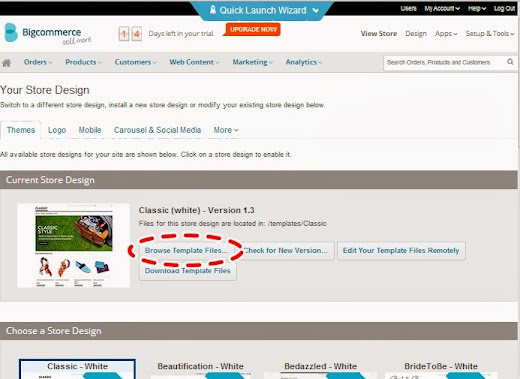 |
| BigCommerce dashboard |
4. Edit Footer.html file
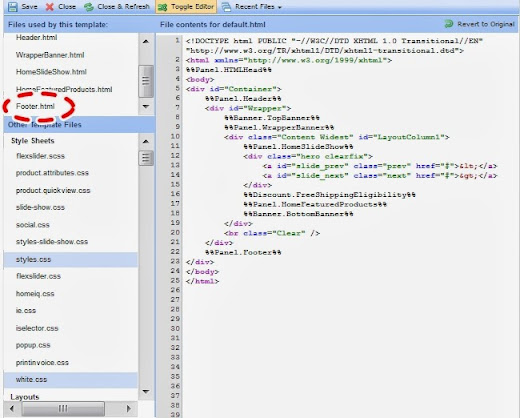 |
| Template files |
5. Copy-paste Wiwitness widget code into Footer.html and save the file
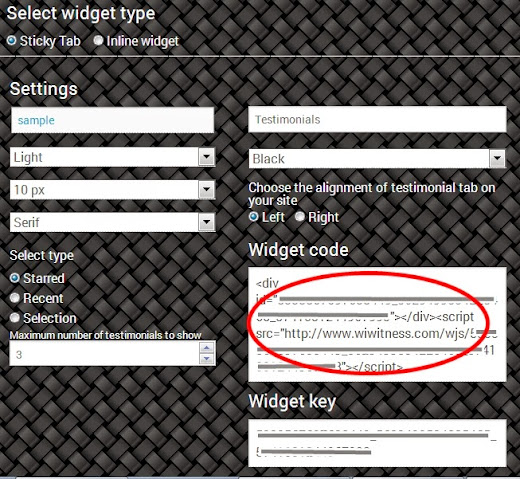 |
| Wiwitness widget settings |
Get it from Wiwitness Dashboard > Your page > Widgets > Create widget
That's it! Your BigCommerce store is now ready with Wiwitness testimonial widget. You can customize your Testimonial numbers, Testimonials, Tab header, Color , Widget type in your Wiwitness dashboard. No code changes are needed on your store.
If you stuck in any of the steps please contact Wiwitness support for help.


