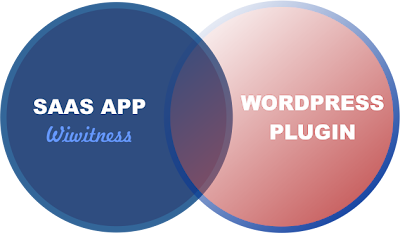Success is neither never ending journey nor instantaneous destination. This free Info-graphics show three important things that are essential in growth path.
(Infographics source.)
- Seize current opportunity
- Deliver excellence
- Gain reputation
(Infographics source.)
| Growth is to excel and gain reputation. |
Main points in info-graphics
- Growth is to excel and gain reputation.
- Growth possibilities and opportunities are for every one.
- Opportunities differ at different reputation levels.
- Climb the reputation ladder by gaining reputation in current opportunity.
- Gain reputation by delivering excellence in the current opportunity.
- Leverage on the reputation gained, to access better opportunity.
- Higher on the reputation ladder, lesser the competition.
- Lesser the competition, better growth.
Share your opinion in comments.
Also check out www.wiwitness.com, our awesome systematic reputation management solution that comes with system, tools and strategies to increase your website reputation and conversion rate.